[Spring] MVC 와 템플릿 엔진
MVC란? Model, View, Controller 의 약자.
어플케이션을 3가지의 역할로 구분한 '개발 방법론' 이다.
이 역할들이 서로 상호작용한 결과물이 사용자에게 보여지게 되는 것이다.
- 사용자가 Controller를 조작하면
- Controller가 Model을 호출하고
- Model이 데이터를 이용하여 만들어낸 결과를 Controller 에게 리턴해서
- Contorller는 그 결과를 View에 반영하고
- View는 사용자에게 보여진다.
- HelloController 변경
|
1
2
3
4
5
6
7
8
9
10
11
12
13
14
15
16
17
18
19
20
21
22
23
24
|
package hello.hellospring.controller;
import org.springframework.stereotype.Controller;
import org.springframework.ui.Model;
import org.springframework.web.bind.annotation.GetMapping;
import org.springframework.web.bind.annotation.RequestParam;
@Controller
public class HelloController {
@GetMapping("hello")
public String hello(Model model){
model.addAttribute("data", "spring!!");
return "hello";
}
@GetMapping("hello-mvc")
public String helloMvc(@RequestParam(value = "name") String name, Model model){
model.addAttribute("name", name);
return "hello-template";
}
}
|
cs |
- resources > template 에 hello-template.html 파일 추가
|
1
2
3
4
5
6
|
<!DOCTYPE HTML>
<html xmlns:th="http://www.thymeleaf.org">
<body>
<p th:text="'hello. ' + ${name}"> hello! empty </p>
</body>
</html>
|
cs |
thymeleaf 은 템플릿 엔진이다.
thymeleaf의 장점은, 템플린 엔진 없이, 즉 서버 없이, 작성한 html 파일을 그냥 볼 수 있다는 것이다.
(템플릿 엔진이 동작하면 name 값을 받아와서 내용이 바뀐다.)
서버 없이, 작성한 html을 '그냥' 볼 때
- hello-template.html 우클릭 > Copy Path > Absolute Path > 웹 브라우저에서 접속
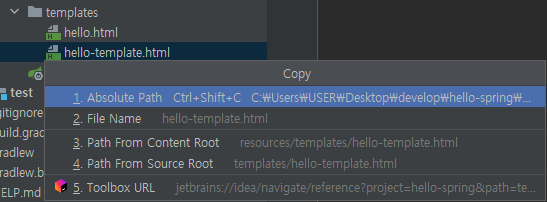
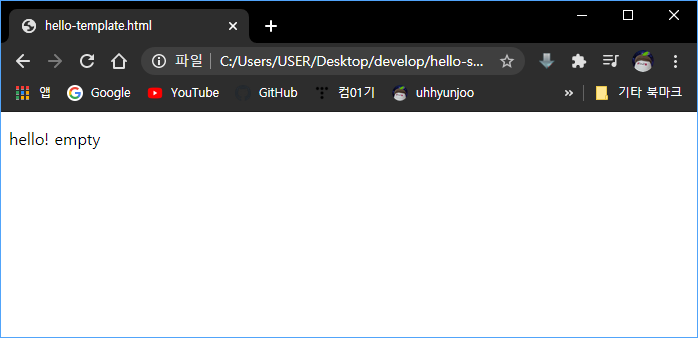
템플릿 엔진을 동작시켜서 볼 때 (값은 안 줬음)
- localhost:8080/hello-mvc
이렇게 그냥 보면, 오류가 난다.
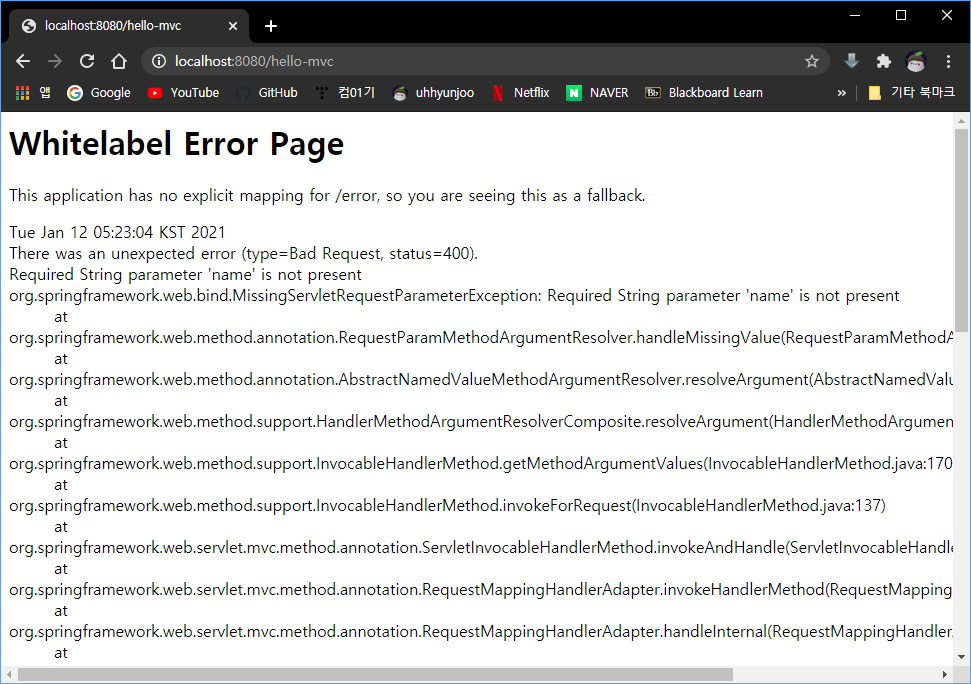
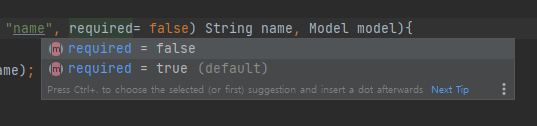
- HelloController에서 required = false 로 설정해준다.
|
1
2
3
4
5
6
7
8
9
10
11
12
13
14
15
16
17
18
19
20
21
22
23
24
|
package hello.hellospring.controller;
import org.springframework.stereotype.Controller;
import org.springframework.ui.Model;
import org.springframework.web.bind.annotation.GetMapping;
import org.springframework.web.bind.annotation.RequestParam;
@Controller
public class HelloController {
@GetMapping("hello")
public String hello(Model model){
model.addAttribute("data", "spring!!");
return "hello";
}
@GetMapping("hello-mvc")
public String helloMvc(@RequestParam(value = "name", required= false) String name, Model model){
// 외부(웹)에서 parameter 를 받아올 예정!
model.addAttribute("name", name);
return "hello-template";
}
}
|
cs |
- Recompile 한 후에 localhost:8080/hello-mvc 접속
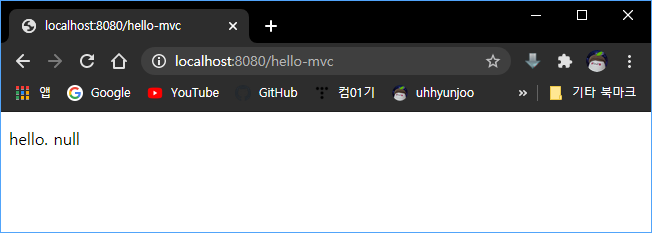
템플릿 엔진을 동작시켜서 볼 때 (값 줬다!)
- localhost:8080/hello-mvc?name=uhhyunjoo
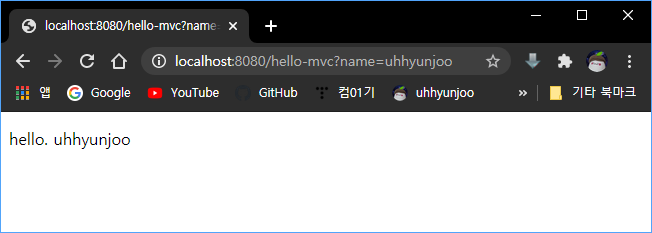
동작 방식 설명
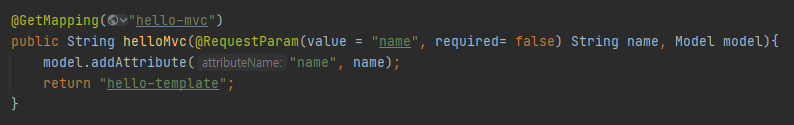
helloMvc에서 Request한 Parameter "name"을 uhhyunjoo로 받아오면,
String name의 name이 uhhyunjoo 가 되는 것이고,
model 에 "name" 이라는 attributeName 으로 name, 즉 uhhyunjoo 가 들어가게 되는 것이다.
그럼 이게 모델에 담겨서 hello-template 으로 넘어가게 된다.
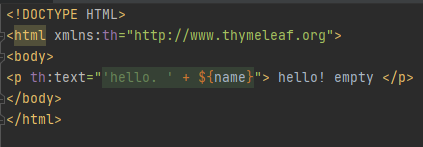
'$' 표시는 모델에서 값을 꺼낸다는 뜻인데,
${name} 이므로 모델에서 key가 name인, 값 uhhyunjoo를 꺼내게 된다.
꺼내서, 치환해주는게 템플릿 엔진의 역할인 것이다.
http get 방식으로, 탬플릿 엔진이 변환을 해서, 웹브라우저에 반환해준 것이다.
(정적일 때는 이 변환을 하지 않았었다.)
소스를 보면, uhhyunjoo로 변환이 됐다는 것을 알 수 있다.
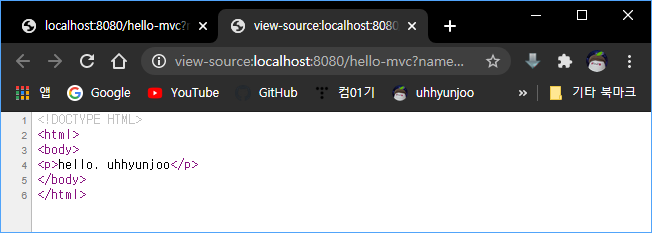
'etc > Spring' 카테고리의 다른 글
| [Spring] API 방식 (0) | 2021.01.13 |
|---|---|
| [Spring] 정적 컨텐츠 (.html) 가져오기 (0) | 2021.01.04 |
| [Spring] Port 8080 was already in use. (0) | 2021.01.04 |
| [Spring] 프로젝트 빌드하고 실행하기 (0) | 2021.01.04 |
| [Spring] spring-boot-devtools 라이브러리 추가하기 (0) | 2021.01.03 |
댓글
이 글 공유하기
다른 글
-
[Spring] API 방식
[Spring] API 방식
2021.01.13 -
[Spring] 정적 컨텐츠 (.html) 가져오기
[Spring] 정적 컨텐츠 (.html) 가져오기
2021.01.04 -
[Spring] Port 8080 was already in use.
[Spring] Port 8080 was already in use.
2021.01.04 -
[Spring] 프로젝트 빌드하고 실행하기
[Spring] 프로젝트 빌드하고 실행하기
2021.01.04